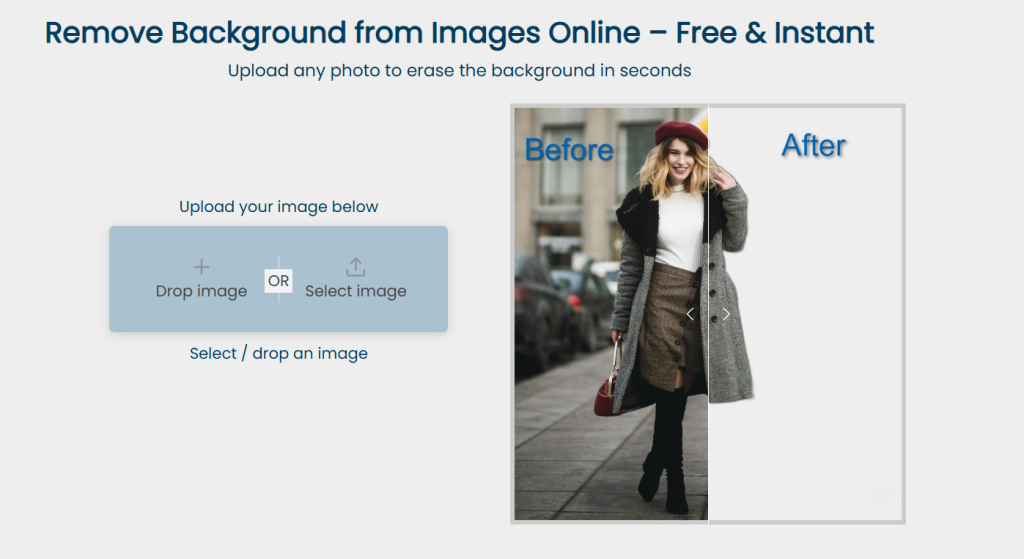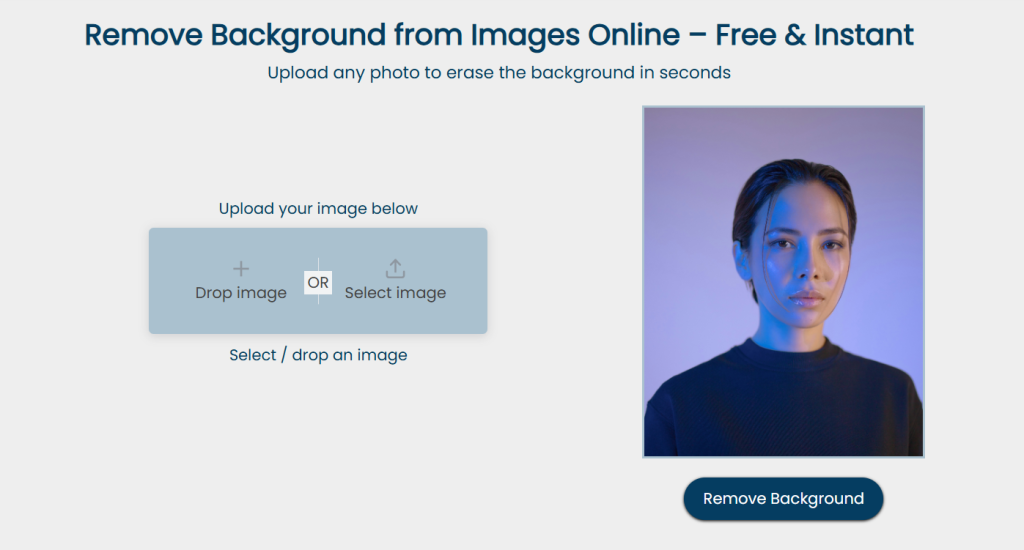Removing backgrounds from images is a crucial skill for various purposes, from creating a YouTube thumbnail to an e-commerce product. Whether you’re a designer, marketer, or simply someone looking to polish their social media presence, mastering this technique can greatly elevate your visual content. Here’s a comprehensive guide to help you remove background from an image online:
1. Choose the Right Tool
Selecting the appropriate software or tool is the first step. There are several options available, ranging from beginner-friendly to advanced:
- Adobe Photoshop: Ideal for detailed editing and professional use.
- GIMP: A free, open-source alternative to Photoshop.
- Online Tools: Filetool automated background removal.
Choose based on your familiarity with the software and the complexity of the task.
2. Prepare Your Image
Before diving into background removal, ensure your image is well-prepared:
- High Resolution: Work with images that are clear and high in resolution for better results.
- Contrasting Background: Images with a clear contrast between the subject and background are easier to edit.
- Duplicate Layer: If using Photoshop or GIMP, duplicate your image layer to preserve the original.
3. Using Photoshop or GIMP
For software like Photoshop or GIMP, follow these steps:
- Select Subject: Use selection tools like the Magic Wand, Quick Selection, or Pen Tool to outline the subject.
- Refine Edge: Use tools like Refine Edge (in Photoshop) to fine-tune the selection, especially for complex edges like hair or fur.
- Delete Background: Once selected, delete the background or use Layer Mask for non-destructive editing.
4. Using Online Filetool’s automated background removal tool
If opting for an online tool:
- Upload Image: Upload your image.
- Automated Process: This tools use AI algorithms to automatically detect and remove the background. Click the “Remove Background” button after upload.
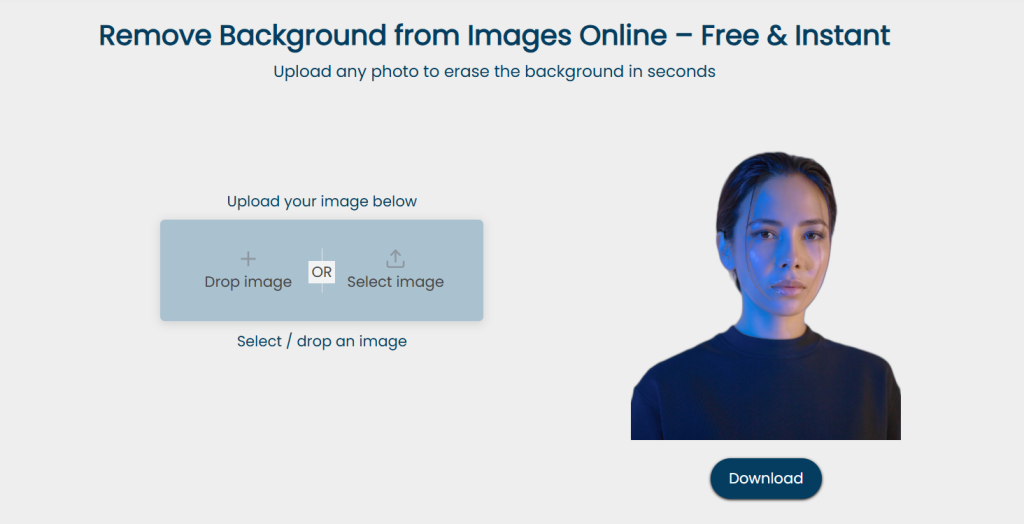
- Download Edited Image: After processing, download your image with the background removed.
Conclusion
remove background from an image online is a valuable skill that can enhance your creativity and professionalism in various fields. Whether you’re creating marketing materials, personal projects, or enhancing product photos for e-commerce, these steps will guide you towards achieving clean, polished images that make a lasting impact.
By following this guide and practicing regularly, you’ll soon be proficient in removing backgrounds and transforming your images into visually striking masterpieces.