In today’s digital age, whether you’re a photographer, designer, or business owner. Protecting your images and securing your brand identity is essential. One of the most effective ways to achieve this is to add watermark to your images. To solve this problem, FileTool is providing the Add Watermark tool. An easy-to-use, secure, and free watermark tool.
What is a Watermark?
A watermark is a recognizable image, logo, or text that is embedded into an image. Its primary purpose is to protect the copyright of the image and unauthorized use.
Why Should You Use Watermarks?
-
Copyright Protection: One of the most significant reasons to add a watermark is to safeguard your intellectual property. With the ease of sharing images online, having a watermark makes it clear who owns the rights to the image.
-
Brand Recognition: A well-placed watermark featuring your logo or brand name can enhance brand visibility. When you share an image, the watermark ensures that your brand is recognized by new audiences.
-
Professionalism: Watermarked images convey a sense of professionalism and attention to detail. This can enhance your credibility, especially for photographers and artists.
-
Discouraging Theft: While it’s impossible to prevent all forms of image theft, a prominent watermark can discourage potential infringers from using your images without permission.
How to Add Watermarks with FileTool
Using FileTool’s Add Watermark tool is straightforward and user-friendly. Here’s a step-by-step guide to get you started:
-
Upload Your Image: Visit this link and upload your image. FileTool supports a variety of formats, ensuring compatibility with most images.
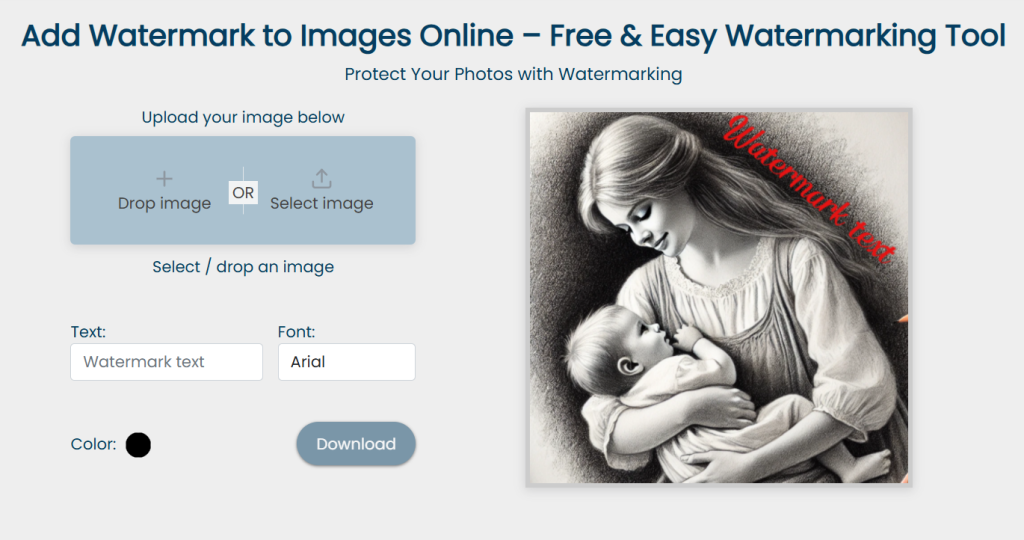
-
Add Your Watermark: You can create a text-based watermark. Consider the color, size, and placement to ensure it complements your image.
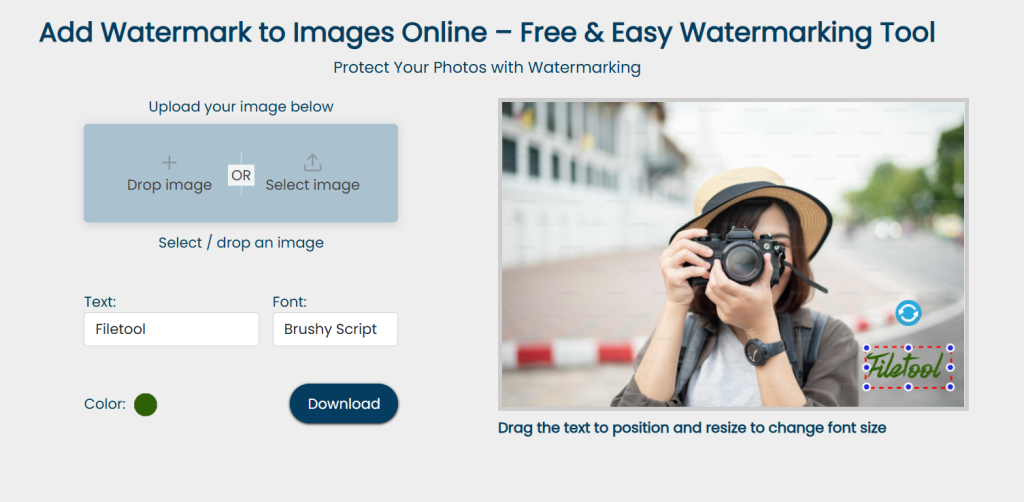
-
Download Your Watermarked Image: Once you’re satisfied with the settings, simply download the watermarked image. You can now use it on your website, social media, or anywhere else you want to showcase your work.
Tips for Effective Watermarking
-
Be Subtle: A watermark should not distract from the main subject of the image. Aim for a different color that is noticeable.
-
Consistency is Key: Use the same watermark across all your images to establish a cohesive brand identity.
-
Test Different Styles: Experiment with different watermark styles and placements to see what works best for your images and brand.
-
Consider Transparency: Using a semi-transparent watermark can make it blend more naturally with the image while still providing protection.
Conclusion
In an era where digital content is easily shared and copied, adding a watermark is a smart and effective way to protect your work and promote your brand. With tools like FileTool’s Add Watermark, the process is quick and easy, allowing you to focus on what you do best—creating stunning visuals. So go ahead, watermark your images and take control of your digital assets!

