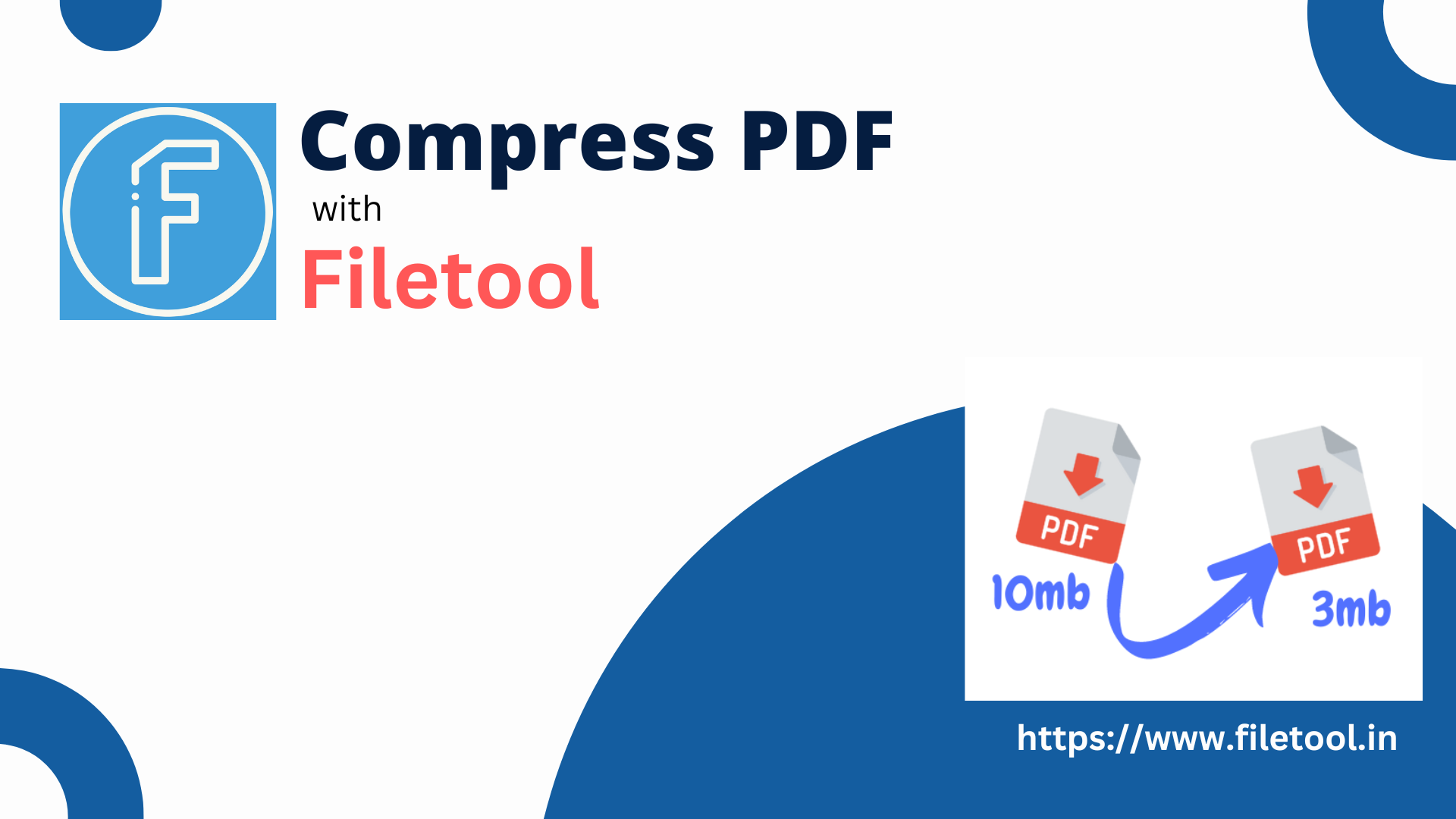In our increasingly digital world, PDF files have become a staple for sharing documents, whether for professional, educational, or personal purposes. However, these files can often become bulky and unwieldy, especially when they contain images, graphics, or extensive formatting. This is where PDF compression tools, like the one offered by FileTool, come into play, making document management simpler and more efficient.
What is PDF Compression?
PDF compression is the process of reducing the file size of a PDF document without significantly sacrificing quality. This is particularly useful for sharing files via email, uploading to websites, or storing on devices with limited storage capacity. A smaller file size not only saves space but also enhances loading times and improves user experience.
Why Use FileTool’s PDF Compression?
1. User-Friendly Interface
One of the standout features of FileTool’s PDF compression tool is its intuitive interface. You don’t need to be a tech expert to navigate it. The straightforward design ensures that anyone can compress a PDF file in just a few clicks.
2. High Compression Ratios
FileTool offers impressive compression rates, significantly reducing file sizes while maintaining the integrity of the document. This means you can share high-quality PDFs without worrying about overwhelming your recipients with large files.
3. No Download Required
Many online compression tools require software downloads, but FileTool operates entirely in the cloud. You can access the service from any device with an internet connection, eliminating the need for installation and making it incredibly convenient.
4. Privacy and Security
When dealing with sensitive documents, security is a top priority. FileTool ensures that your files are handled securely and that your data is not stored longer than necessary. After compression, your files are automatically deleted from their servers, ensuring your privacy.
5. Versatility
The PDF compression tool can be used for a variety of purposes, whether you’re preparing presentations, sending contracts, or archiving documents. It’s ideal for students, professionals, and anyone who frequently works with PDFs.
How to Use FileTool’s PDF Compression
Using FileTool’s PDF compression tool is straightforward:
- Visit the Website: Go to FileTool’s PDF Compression Page.
- Upload Your PDF: Click on the upload button and select the PDF file you want to compress. You can also drag and drop your file for added convenience.
- Compress the File: Once the file is uploaded, click the compression button. The tool will work its magic, reducing the size of your PDF.
- Download the Compressed PDF: After the compression is complete, you’ll receive a link to download your optimized PDF.
- Check Quality: It’s always a good idea to review the compressed document to ensure it meets your needs.
Conclusion
In a world where efficiency and convenience are key, tools like FileTool’s PDF compression service play an essential role in managing digital documents. Whether you’re a busy professional, a student, or someone who frequently shares files, having access to an effective compression tool can save you time and storage space.
So next time you find yourself struggling with a large PDF file, remember that compression is just a few clicks away. Check out FileTool and streamline your PDF management today!